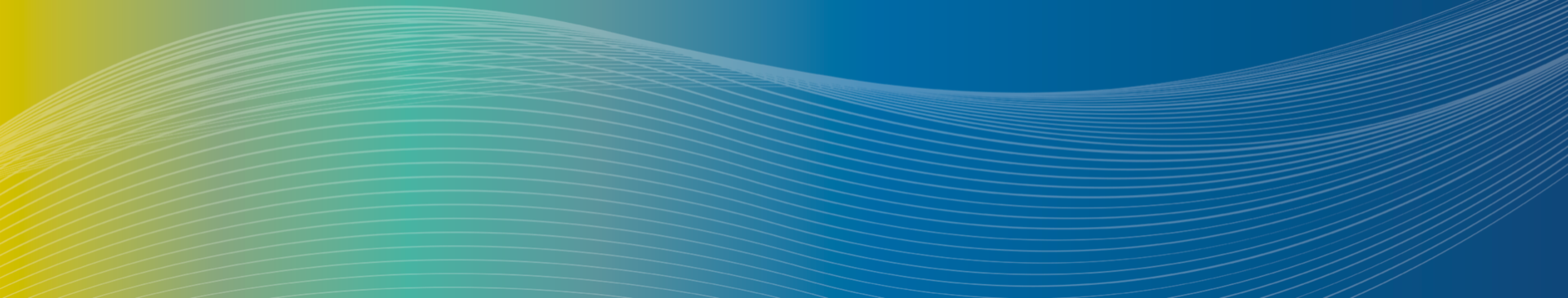If you are authorized to engage in employment, your employer will request your Social Security Number (SSN). If you do not already have a Social Security Number you will need to apply to the Social Security Administration, which is a government office responsible for issuing SSNs.
- The SSN is a 9-digit identification number, assigned by the United States (U.S.) government that is used for tax reporting purposes.
- You must have work authorization to apply for the SSN.
- Keep in mind that obtaining an SSN is not the same as obtaining work authorization.
- While your work authorization will eventually expire, your SSN is permanent and the number will never change.
- If you already have an SSN, then you do not need to apply for another one.
Students Working on Campus: You Must Request an SSN Verification Letter
To apply for the SSN you will need to have verification of job offer and visa status from UCI.
- Your hiring department/office will provide you with the UCI International Center SSN Student Verification Letter. The SSN Verification Letter must be written on official department letterhead.
- After the letter is completed and signed, the department will give you the letter.
- You will upload the letter to the Student Upload Tool.
- The letter will be reviewed by an International Center staff member who will verify your visa status, print and sign the letter.
- You will pick up the letter from letter from the International Center and use it to apply for your SSN.
Applying for an SSN at the Social Security Administration (SSA)
- Once you have the required documentation (SSN Verification Letter, or Job Offer Letter) you will need to prepare your immigration documents.
- You must visit a local SSA Office to apply for an SSN. Use the SSA Office Locator and input your current zip code to locate your nearest SSA Office.
- It is recommended that you schedule an appointment as walk-ins are not always accepted. To make an appointment, contact your local SSA office.
- You will need to prepare a SS-5: Application for a Social Security Card.
- Review the table below and prepare to have the listed documents when you apply for your SSN.
- Visit the SSA website for additional information.
| Visa Type and Work Authorization | Documents Needed to apply for SSN |
|---|---|
| F-1/J-1 On-Campus Employment | Passport, Visa Stamp, I-94 Document, I-20/DS-2019 Visa Document, SSN Student Verification Letter (completed by hiring department and signed by the International Center) |
| F-1 OPT | Passport, Visa Stamp, I-94 Document, I-20 Visa Document, EAD Card, Apply for SSN 30 days or less prior to the start date on EAD card |
| F-1 CPT | Passport, Visa Stamp, I-94 Document, I_20 Visa Document with CPT authorization (page 2), CPT/Job Offer Letter from Employer, Apply for SSN 30 days or less prior to the start date of CPT |
| H-1B Scholar | Passport, Visa Stamp, I-94 Document, H-1B Approval Notice |
| J-1 Scholar | Passport, Visa Stamp, I-94 Document, DS-2019 Visa Document, Invitation Letter from UCI hiring department |
| J-1 Student Academic Training | Passport, Visa Stamp, I-94 Document, DS-2019 Visa Document with Academic Training recommendation, Job Offer Letter from Employer, Apply for SSN 30 days or less prior to the start date of Academic Training |
| J-2 Dependent | Passport, Visa Stamp, I-94 Document, DS-2019 Visa Document, EAD Card |
| TN Visa | Passport, Visa Stamp (Mexican Nationals only), I-94 Document, Job Offer Letter; if applicable: TN Approval Notice |
| O-1 Visa | Passport, Visa Stamp, I-94 Document, O-1 Approval Notice |
| E-3 Visa | Passport, Visa Stamp, I-94 Document, Job Offer Letter; if applicable: E-3 Approval Notice |
Working While Waiting for your SSN
- You must apply for an SSN before you start working.
- You must have employment authorization from your program sponsor or USCIS before you begin working.
- Your employer must use the SSN to report your wages to the Internal Revenue Service, you must report your SSN to your employer as soon as you receive it.
Updating your UCI Employee Record
- If you started your employment at UCI and didn’t have your SSN, you must report it as soon as you receive it.
- You will need to update UCPath with your SSN. This will avoid any issues with benefits or payroll.
- Follow the link to instructions on how to add or update your SSN in UCPath.
Caution! Keep Your Social Security Number Safe!
A SSN is meant to be used for tax purposes and government puposes. However, sometimes other business or organizations may ask you for this number, be sure that you only share it with legitimate business that actually need the number. Because the SSN is a unique ID, it is often the target of “identity theft”.
- Never carry your Social Security card or number with you. Keep it in a secure place.
- Only provide your SSN to a business who has a specific and legitimate need for it.
- Be very careful with any forms, applications or other materials that may have your SSN on it.
- Do not give your SSN to someone who calls you, emails you or sends you a text.
- Do not reply to email or web sites that request your SSN.