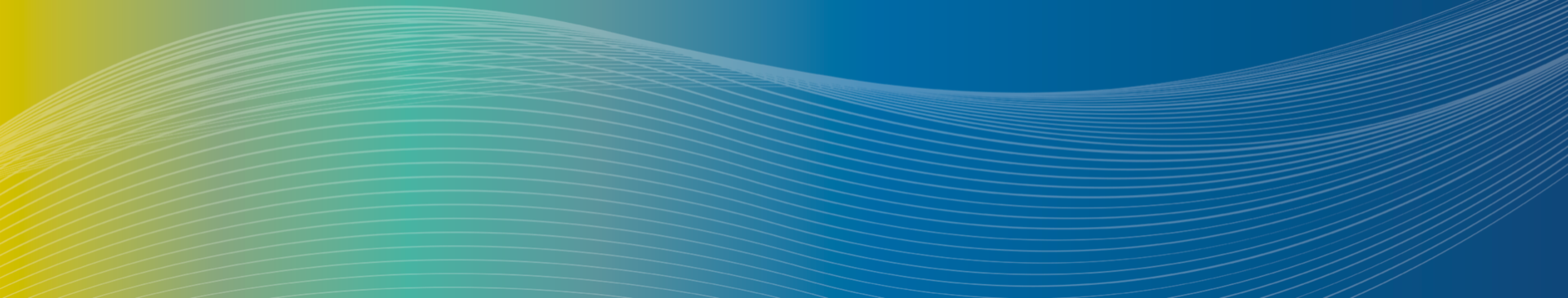Welcome to UCI! As a new F-1/J-1 international student, you must complete the International Center Visa Check-in Process – iNavigateUCI. iNavigateUCI is the International Center’s electronic visa check-in process.
This process is required for all new international students who have ARRIVED IN THE U.S. It is used to report your arrival to the Department of Homeland Security and to “activate” your SEVIS record. The iNavigateUCI process is paperless. After completing iNavigateUCI, you do NOT need to submit any documents for check-in to the International Center, unless you have received a request from our office.
iNavigateUCI must be completed within 5 days of the PROGRAM START DATE on your I-20/DS-2019 visa document.
Instructions
iNavigateUCI has 4 modules that must be completed in order (1 – 4). Modules 1 and 2 include a quiz which you must pass with a score of 80% or higher. Modules 3 and 4 should be completed after you arrive in the U.S.
Do not complete iNavigate if you are not in the U.S.
| Modules | Title | Description/Instructions |
|---|---|---|
| Module 1 | F-1/J-1 Visa Overview and Requirements | You must complete Module 1, before moving on to Module 2. |
| Module 2 | International Center Programs & Activities | You must complete Module 2, before moving on to Module 3. |
| Module 3 | Visa Check-In Form | You must provide your local address (U.S. address) and your emergency contact information. The local address MUST be a valid U. S. residence address, do not use an UCI office/department address. |
| Module 4 | I-94 Document Upload | Follow the instructions provided in this module and upload your most recent I-94 document. |
You will receive a confirmation email in your UCI Gmail account after completing all 4 modules in iNavigateUCI. Please keep this email for your records and for future reference.